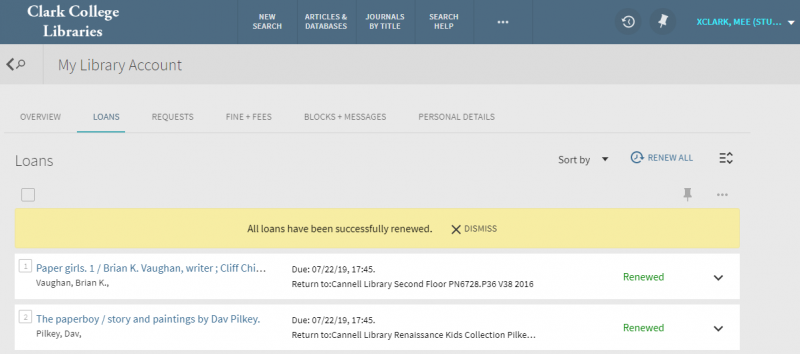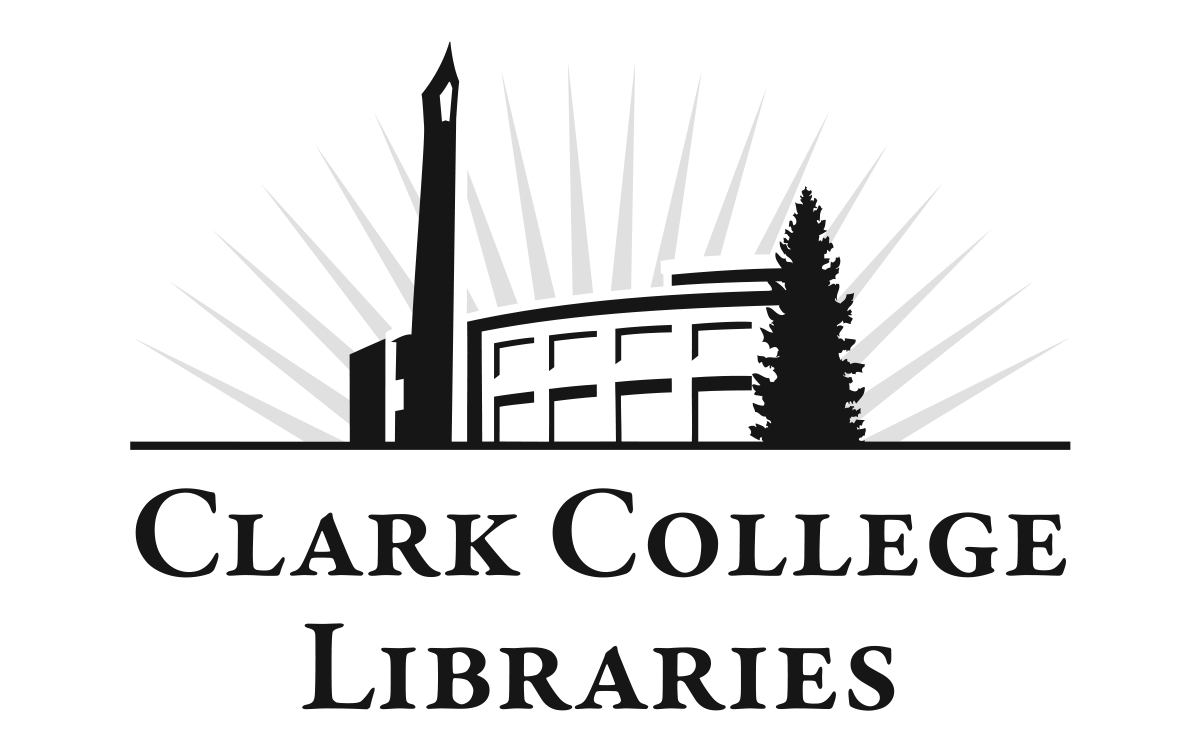The due dates on most borrowed items can be changed online through the Renew button in your library account. If you have any questions or don't see your question answered below, please email ccl@clark.edu for assistance. We are here to support you!
Renew Equipment
If you wish to renew borrowed equipment (including laptops and calculators), please email ccl@clark.edu with your name and ctcLink ID number. Library staff will assist you in determining whether or not the equipment may be renewed.
Renew Interlibrary Loan (ILL)
If you wish to renew any items borrowed through ILL, please email ill@clark.edu with the address used to register for your ILL account.
Renew through Library Account
Books, CDs, and DVDs checked out through Clark College Libraries or through Summit may be renewed online through your library account.
From the Clark College Libraries home page, mouse over My Account on the top menu bar and click login.
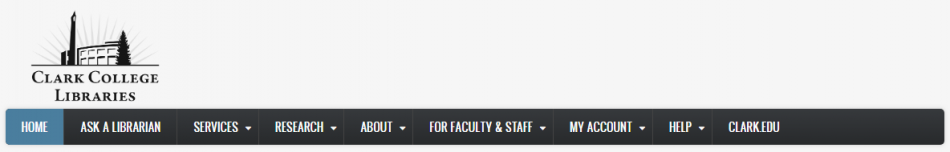
Current Clark students, faculty, and staff click on Clark Sign In. Community, Emeritus, and Foundation click on Other Cardholders.
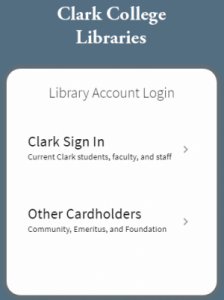
Log in using your Clark username and password (or your library log-in credentials).
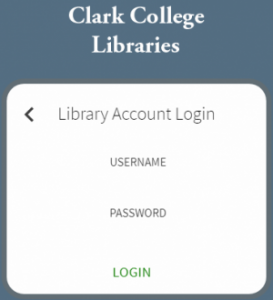
You will see a list of your borrowed items (Loans).
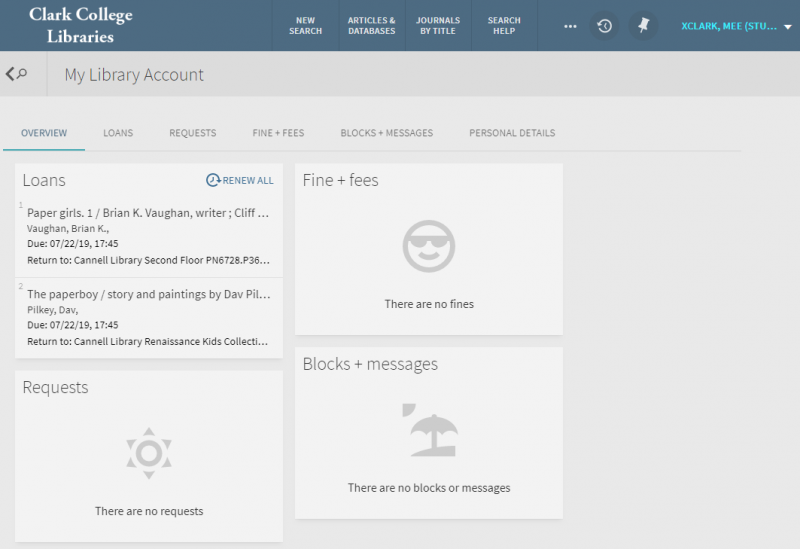
Click Renew All to try renewing all borrowed items or click Loans to see your items listed and select individual titles to renew.
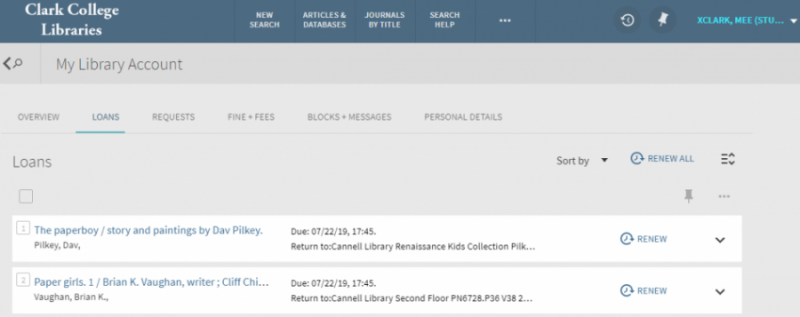
For successful renewals, a new due date will appear you will see Renewed to the right of the items.