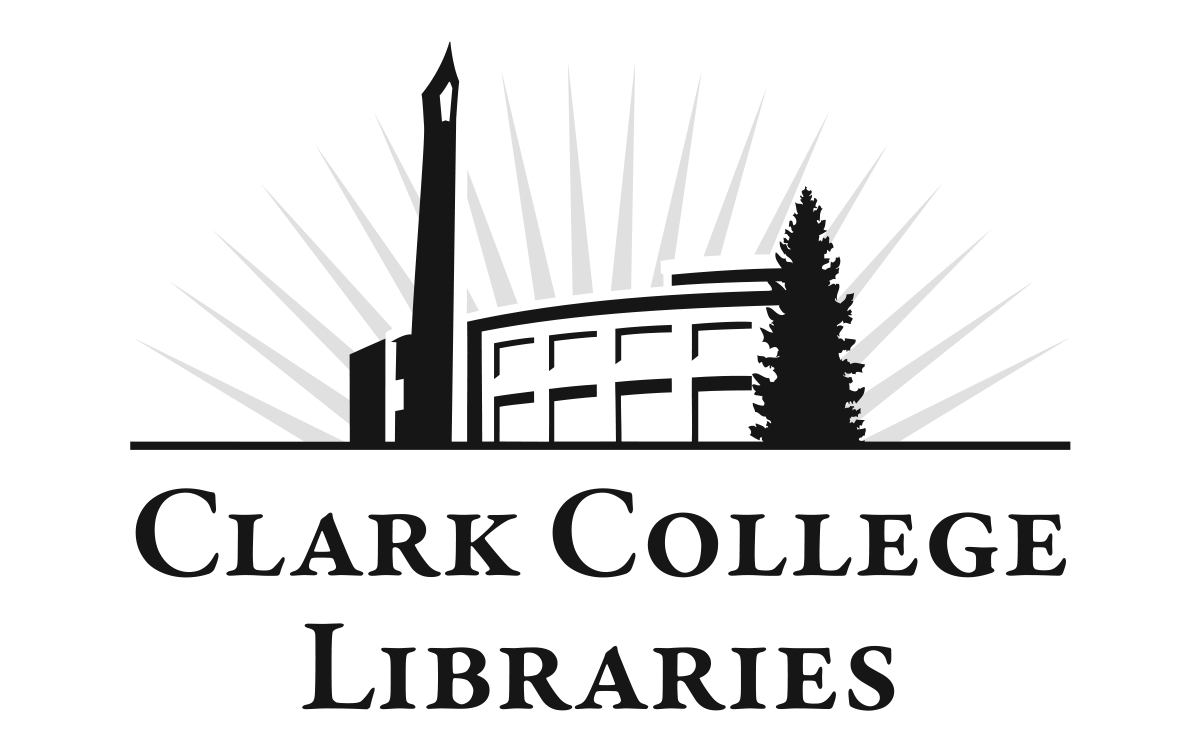What are course reserves?
Course reserves are class textbooks and items used to complete assignments. They are kept behind the Check Out Desk. You may check out up to 2 course reserves at a time.
The Libraries do not have all textbooks assigned in every course. We only have the textbooks instructors make available to us. Most check out for 3 hours, in the building only. Some check out for longer. It depends on what the instructor has requested.
How do I find a course reserve?
- Go to the library catalog course reserves tab here: Course Reserves Search
- Type in the course abbreviation or name. For example, "ART 103" or "Color Theory and Design." Some course reserves can be found by the instructor's last name.
You can check out using your library card, Clark College photo ID, or your ctcLink student ID number. Borrowers may be fined for overdue, damaged, or lost course reserves. Please see the complete Borrowing Policy for more information.
Instructors can learn about course reserves at the Course Reserves - Instructors page.
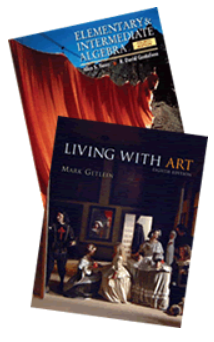
Advanced Course Reserves Search
Course reserves are classified by the department, course code, course name, and instructor name. For example, you can search for a ENGL 102 course taught by "Professor Nelson" by typing one or more of the following:
- English
- ENGL 102
- English Composition II
- Nelson
All course reserves are organized by Department + Course Code (ex. ENGL 102) so that is the best method to try at first.
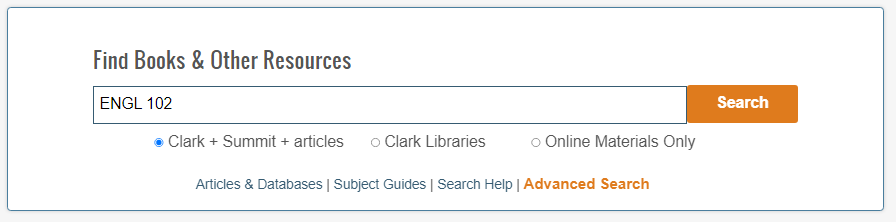
Evaluate Results
In the list of results, look for items in the location "Course Reserves." Sometimes unrelated results will appear. If you have a large number of unrelated results, select the "Course Reserves" filter in the search bar to narrow the search to only course reserves.
On each record, look for text indicating that the item is "Available at Cannell Library Course Reserves."
For example, the first result is available from the Cannell Library Course Reserves collection.
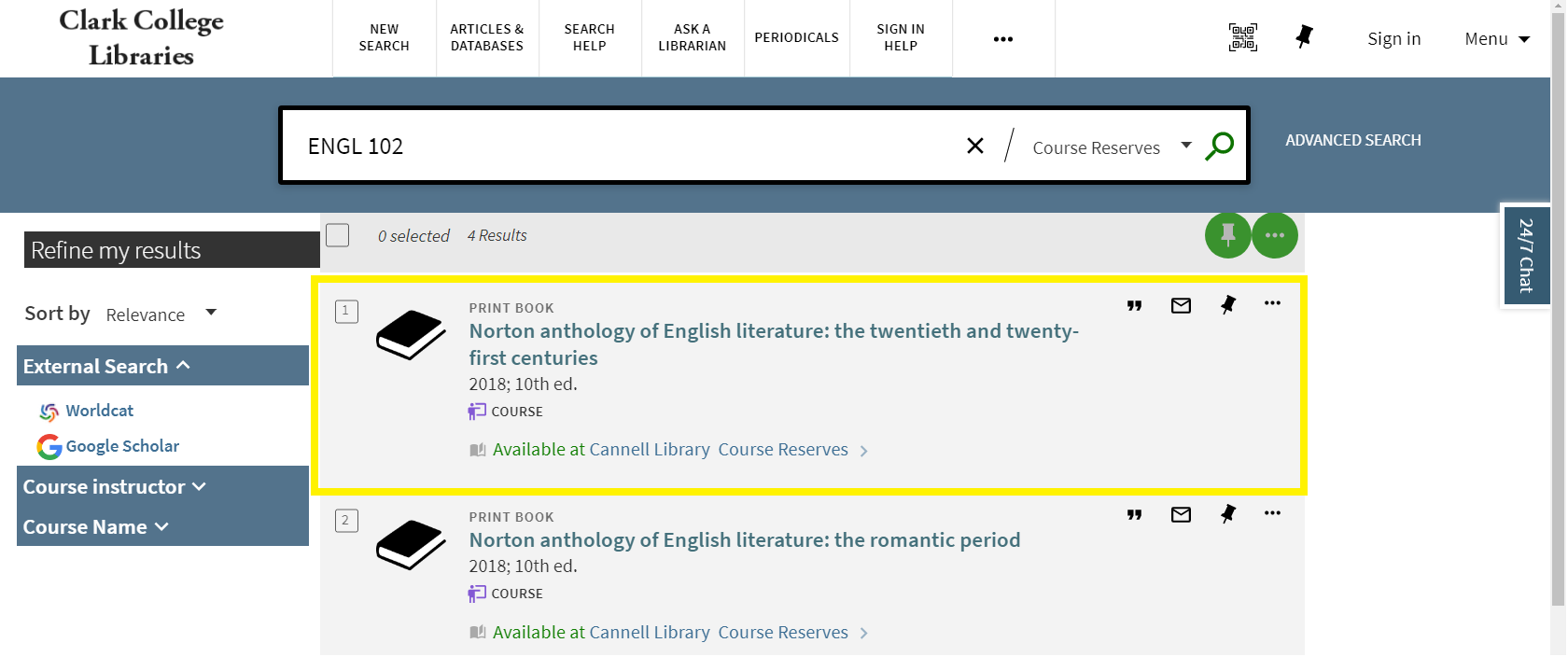
By clicking on this result, you can get more information about the course reserve. You can usually see the length of the book or DVD, its edition, and all of the classes using the item.
For example, this book is used in American Literature I, American Literature II, and American Literature III.
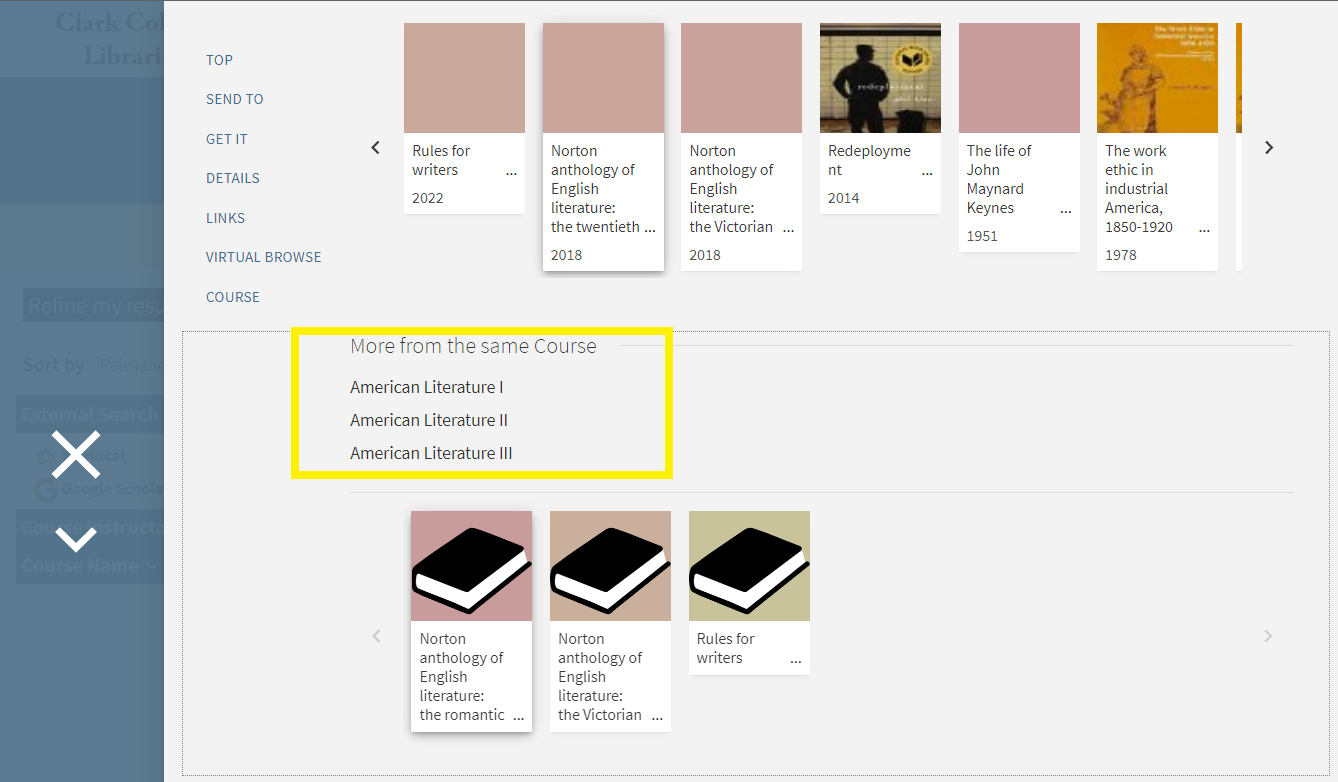
To see whether an item is available, click on the "Get It" link.
In this example, one book is available.
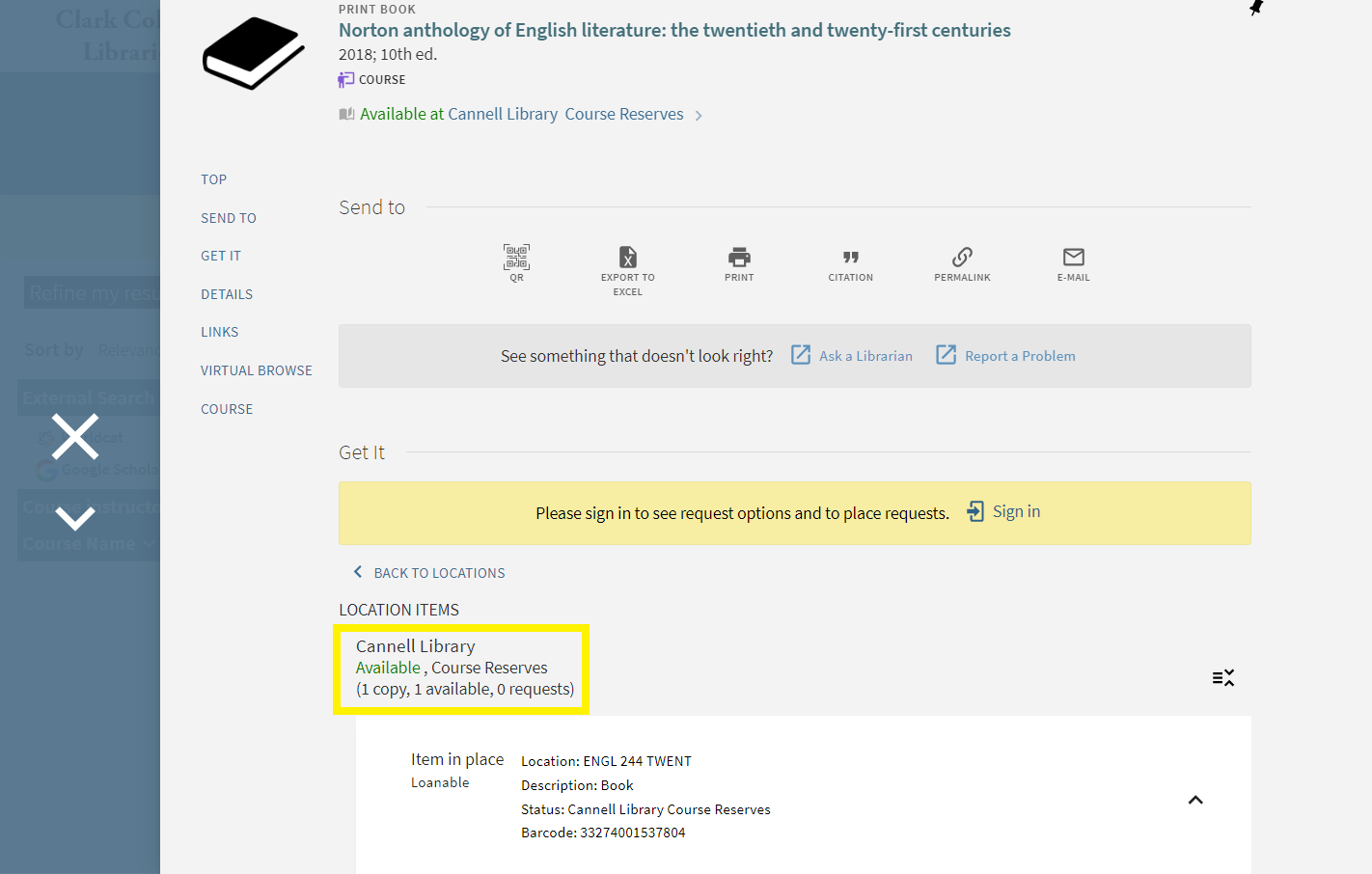
How do I borrow the course reserve?
Once you find the course reserve you need, write down the call number and give it to a library staff member. The course reserves are stored behind the Check Out Desk. We will also need your library card, Clark College photo ID, or your ctcLink student ID number to check out.
What if I can't find the textbook I'm looking for?
Not every textbook or assignment is in the course reserves collection. It is at the discretion of instructors. If the instructor tells you to get the item at the library or it is in the syllabus, there are a few other things we can try:
- Search with fewer words. Maybe "Anthropological Studies" isn't in Discovery, but "Anthropology" or "Anth" is. Try some different forms!
- Search for the actual item title. Sometimes we do have items but they are not in course reserves. Reference books always stay on their own shelves, and sometimes second floor books and DVDs do too.
- Ask! The item might still be in processing, or it might have just gotten added. Some items take 24 hours to appear in the catalog, even though they can be checked out immediately.
If all else fails, ask a reference librarian to help you search. We have some streaming videos and it may be possible to request an item via Summit (5-7 days) or interlibrary loan (10+ days). If you have money and can't wait for a free service like Summit, reference librarians may be able to help you locate the item at a bookstore nearby or show you how to purchase it as an ebook or streaming service. It wouldn't be free, but if you need it today, they can try to help you find it!
Updated November 16, 2022